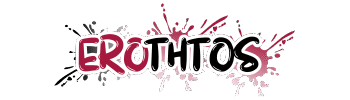In today’s fast-paced digital design world, typography plays a vital role in user experience and brand identity. Designers and developers are constantly on the lookout for modern solutions to streamline their creative workflow—and that’s where the debate of Fontlu vs. traditional font libraries comes in.
Fontlu, a rising star in the font management ecosystem, is challenging the norms by offering a new way to access, manage, and implement fonts across projects. But how does it truly compare with the tried-and-true traditional font libraries like Google Fonts, Adobe Fonts, or DaFont?
In this article, we’ll dive into a detailed, side-by-side comparison of Fontlu vs. traditional font libraries, covering usability, pricing, variety, licensing, and more—so you can make an informed choice for your next design project.
Table of Contents
What Is Fontlu?
Fontlu is an innovative cloud-based font platform designed to simplify the way designers source and manage typography. It focuses on:
- User-friendly font browsing
- AI-powered recommendations
- Cloud syncing across devices
- Custom font kit creation
With its sleek interface and intelligent features, Fontlu aims to bridge the gap between functionality and creativity for modern design teams.
What Are Traditional Font Libraries?
Traditional font libraries refer to long-established repositories like:
- Google Fonts – Open-source, web-optimized fonts
- Adobe Fonts (formerly Typekit) – Premium fonts for Creative Cloud users
- DaFont and FontSquirrel – Free and personal-use fonts, often user-uploaded
These platforms have powered the design industry for years and are known for their reliability and wide range of typographic choices.
Fontlu vs. Traditional Font Libraries: Feature-by-Feature Breakdown
Let’s compare both options across key areas that matter to designers and developers.
1. Font Variety and Library Size
- Traditional Font Libraries
Google Fonts and Adobe Fonts offer thousands of typefaces, catering to nearly every style, language, and niche. DaFont includes many novelty and decorative fonts uploaded by independent creators. - Fontlu
Fontlu’s growing library is more curated than vast. It focuses on high-quality, modern fonts instead of quantity. However, it integrates third-party fonts from various sources to increase selection.
Winner: Traditional font libraries (for sheer variety)
2. Ease of Use and Interface
- Fontlu
Offers a clean, intuitive UI with smart categorization, live previews, and a seamless drag-and-drop interface. Fonts are synced across platforms, making team collaboration easier. - Traditional Libraries
Interfaces like Google Fonts are user-friendly but lack advanced filtering tools. Adobe Fonts integrates well with Creative Cloud, but platforms like DaFont can feel outdated and cluttered.
Winner: Fontlu (for modern UX and ease of navigation)
3. Font Recommendations and Personalization
- Fontlu
Uses AI-powered font recommendations based on project type, mood, and industry. Designers receive suggestions tailored to their needs, improving creative efficiency. - Traditional Libraries
Font discovery is largely manual. While categories exist, there is no dynamic recommendation engine based on intent or context.
Winner: Fontlu (for intelligent personalization)
4. Licensing Clarity and Commercial Use
- Fontlu
Provides transparent licensing details for each font. Users can filter by commercial or personal use, which is ideal for agencies and freelancers managing client work. - Traditional Libraries
Adobe Fonts ensures all fonts are licensed for commercial use. Google Fonts is also clear on usage rights. However, sites like DaFont can be confusing, with mixed licenses per font.
Winner: Tie (Fontlu and reputable libraries like Adobe/Google offer clarity)
5. Font Management and Cloud Syncing
- Fontlu
Includes built-in cloud font management, allowing users to create custom kits, tag fonts, and sync across devices or teams. - Traditional Libraries
Require manual downloads and local font installation. Adobe Fonts syncs via Creative Cloud, but Google Fonts and DaFont require user-side organization.
Winner: Fontlu (for integrated cloud-based management)
6. Integration with Design Tools
- Fontlu
Supports integrations with Figma, Sketch, Adobe XD, and more. Fonts load instantly across platforms, reducing setup time. - Traditional Libraries
Google Fonts and Adobe Fonts integrate well with web and print workflows. However, user-uploaded libraries like DaFont lack professional integrations.
Winner: Fontlu (for broader design tool compatibility)
7. Pricing and Accessibility
- Traditional Libraries
Google Fonts is 100% free, and Adobe Fonts comes with a Creative Cloud subscription. DaFont includes both free and paid options. - Fontlu
Offers tiered pricing models, with a freemium plan for individuals and paid plans for teams or agencies. While the price is justified by features, it may not be ideal for hobbyists.
Winner: Traditional libraries (for free access)
Who Should Use Fontlu?
- Professional designers and teams who want streamlined font management
- Agencies that need reliable licensing and fast project setup
- Developers seeking easier web font deployment with AI support
Who Should Stick to Traditional Font Libraries?
- Students or hobbyists looking for free font access
- Designers with basic font needs who don’t require advanced tools
- Web developers focused on fast, CDN-hosted fonts (e.g., Google Fonts)
Final Verdict: Fontlu vs. Traditional Font Libraries
So, which is better—Fontlu or traditional font libraries?
If you’re looking for ease of use, intelligent recommendations, modern UX, and cloud-based collaboration, Fontlu is a powerful choice for the future of typography. However, if you prioritize free access, library size, and trusted legacy tools, traditional libraries like Google Fonts or Adobe Fonts remain solid options.Ultimately, the best choice depends on your workflow, budget, and level of font usage.
Explore both options and see what works best for your creative process. Fontlu vs. traditional font libraries isn’t about one being strictly better—it’s about which one aligns with how you design.